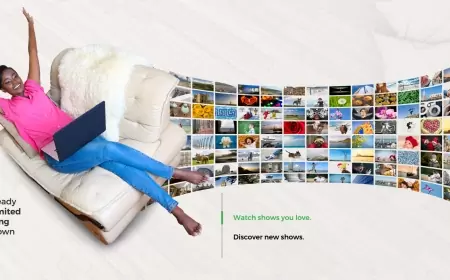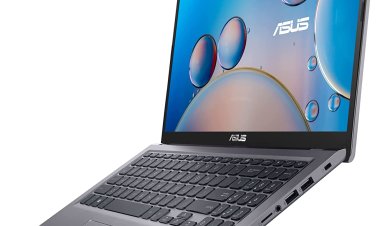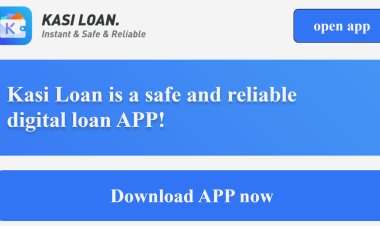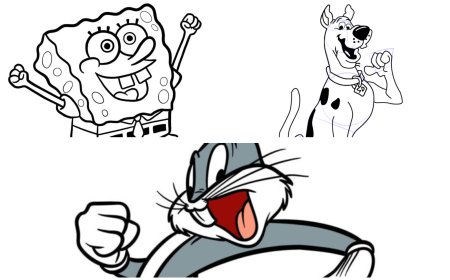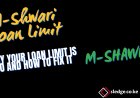KPLC Self Service Portal: Registration, Login, Portal Services And Make Payments (2024 Update)
Discover the ultimate guide to mastering the KPLC Self-Service Portal. Learn how to effortlessly manage your electricity account, track usage, pay bills, and more. Our step-by-step guide simplifies the process, making electricity management easy and efficient for all Kenyans.
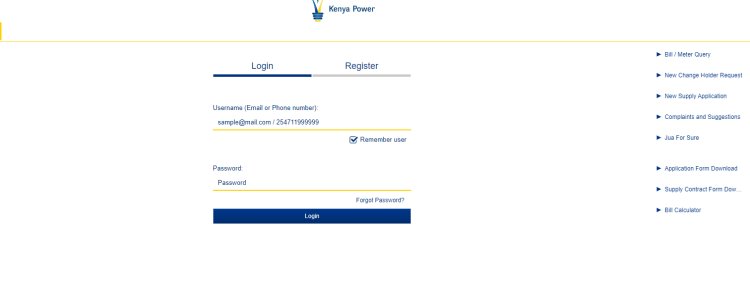
For Kenyans, the Kenya Power and Lighting Company (KPLC) has revolutionized how we interact with our electricity provider through the KPLC Self-Service Portal. This online platform is a game-changer, transforming the cumbersome process of managing electricity accounts into a few clicks on your computer or taps on your smartphone.
Imagine a scenario where you no longer need to stand in long queues at KPLC offices, waiting to pay your bills, query your meter, or even apply for a new connection. This was the reality before the advent of the KPLC Self-Service Portal. Today, all these services and more are available at your fingertips from the comfort of your home or office.
The KPLC Self-Service Portal epitomizes the essence of digital transformation in Kenya's power sector. It's not just a tool for paying bills or checking meter readings; it's a comprehensive platform that empowers you to take control of your electricity consumption and management. The portal covers everything from tracking your energy usage, applying for new supplies, and even managing meter issues. It's a perfect blend of convenience, efficiency, and user empowerment.
Moreover, this portal is a testament to KPLC's commitment to improving customer service and adapting to the digital age. It reflects a significant shift in delivering services, moving from traditional, time-consuming methods to a more modern, customer-centred approach. By reducing the need for physical interactions, KPLC is streamlining its operations and enhancing the overall customer experience. In this article about the KPLC Self-Service Portal, we will explore its features, registration process, essential services, and the mobile app that brings these services to your mind.
Understanding the KPLC Self-Service Portal
What is KPLC Self-Service?
The KPLC Self-Service Portal is a digital leap by Kenya Power and Lighting Company to simplify electricity account management for its customers. It's an online platform that allows users to access various services related to their electricity accounts. Through this portal, you can pay your bills, monitor your energy consumption, apply for new electricity connections, and much more, all from the comfort of your home.

The Evolution of KPLC Customer Service
Before introducing the KPLC Self-Service Portal, managing electricity accounts was more traditional. Customers had to physically visit KPLC offices, often leading to long queues and extended waiting times. This traditional system, while functional, was not conducive to the fast-paced lifestyle of modern Kenya. The launch of the self-service portal marked a significant shift in KPLC's approach to customer service. By embracing technology, KPLC has streamlined its operations and significantly enhanced customer experience by providing a convenient, accessible, and efficient platform for managing electricity needs.
READ ALSO: NSSF registration in Kenya, requirements And Online Services
Benefits of Using the KPLC Self-Service Portal
- Convenience at Your Fingertips: The portal provides unparalleled convenience. Whether it's late at night or early in the morning, you can access your electricity account and complete necessary transactions without the need to visit a physical office.
- Efficient Energy Management: It's not just about paying bills. The portal offers tools to monitor and manage your energy consumption. This feature mainly benefits those looking to adopt energy-saving habits and reduce their electricity bills.
- Time-Saving: Long gone are the days of standing in queues. With the KPLC Self-Service Portal, what used to take hours can now be done in minutes, saving valuable time for the customers and KPLC staff.
- Enhanced Customer Support: The portal offers a range of customer support options. Whether you have a query or need assistance, help is just a few clicks away, ensuring a smoother and more enjoyable customer experience.
- Accessibility for All: Designed with user-friendliness, the portal caters to all, regardless of their tech savvy. It's easy to navigate, making electricity account management accessible to everyone.
Registration and Login Process
How to Register on KPLC Self-Service
Registering for the KPLC Self-Service portal is straightforward, but it varies slightly for tenants and landlords. Here's a step-by-step guide for both:
1. For Landlords:
a. Visit the KPLC Self-Service website and click on "Sign Up."
b. As a landlord, enter your KPLC account number and select the appropriate document type (National ID, Passport, or Certificate of Registration).
c. Fill in the document number, select your country, and enter a working phone number and email address for verification.
d. Check to proceed, accept KPLC's terms and conditions, and submit the form.
e. You will receive a code on your phone; enter this code to complete the registration.

2. For Tenants:
a. Access the KPLC Self-Service website and select "Tenant" during sign-up.
b. Provide your full name, phone number, and email address.
c. Proceed to accept the terms and conditions and submit the form.
d. A confirmation code will be sent to your phone; enter this code to finalize your registration.

Logging into Your KPLC Self-Service Account
Once registered, logging into your account is simple:
- Visit the KPLC Self-Service login page.
- Enter your email or phone number as your username, followed by the password you created during registration.
- Click the "Login" button to access your dashboard and manage your electricity account.
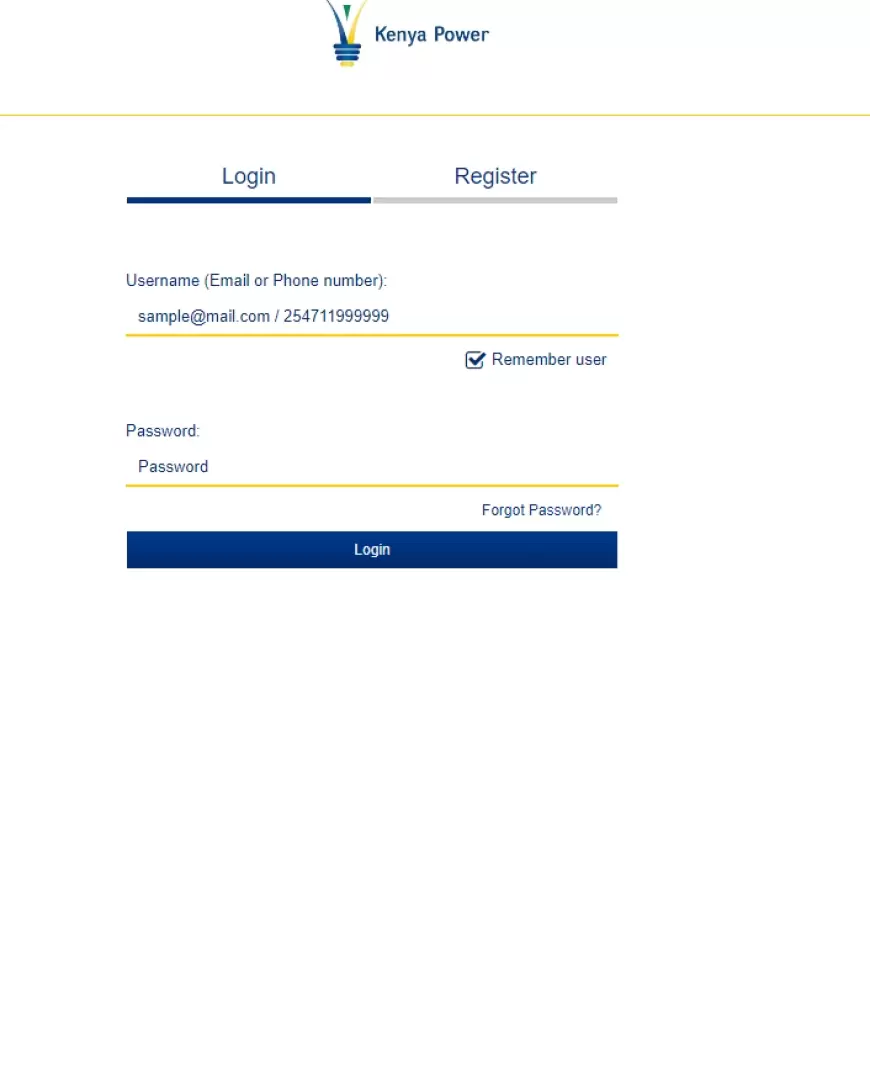
Key Features and Services
Essential Services Offered
The KPLC Self-Service Portal is a one-stop shop for various essential services. Here's a closer look at what you can do:
- Bill/Meter Query: This feature helps track your electricity bills and previous token transactions. It helps in maintaining a clear record of your electricity expenditure.
- New Change Holder Request: If you're switching your electricity supplier, this option allows you to manage the transition smoothly by uploading the necessary documents.
- New Supply Application: Apply for a new electricity connection through the portal. This service streamlines the process of getting electricity to new locations or premises.
- Complaints and Suggestions: The portal also serves as a platform for voicing your concerns or suggestions, ensuring that your feedback reaches the right ears and is acted upon.
- Jua For Sure: Verify the authenticity of contractors or KPLC staff through this feature, adding an extra layer of security and trust to your interactions with Kenya Power personnel.
Additional Services and Utilities
Apart from the core services, the KPLC Self-Service Portal offers additional utilities to enhance your experience:
- Paying for KPLC Tokens via Mpesa: The integration with Mpesa adds convenience, allowing you to purchase KPLC tokens directly from your phone. This feature is a boon for prepaid meter users, simplifying buying electricity tokens.
- Applying for New Connections and Reporting Outages: The portal enables you to apply for new connections and report any power outages or faults, ensuring quick resolution and continuous power supply.
- Updating Personal and Account Information: Keep your account details up-to-date effortlessly. This feature is crucial for maintaining accurate records and ensuring seamless service delivery.
- Viewing Account Statements: Get a comprehensive view of your account statements, helping you track your electricity usage and payments over time.
The KPLC Self-Service Portal is designed to cater to all your electricity-related needs. Whether managing bills, applying for new services, or addressing issues, the portal simplifies these tasks, making electricity management a hassle-free experience.
Advanced Use and Mobile App
KPLC Self-Service Mobile App – "My Power"
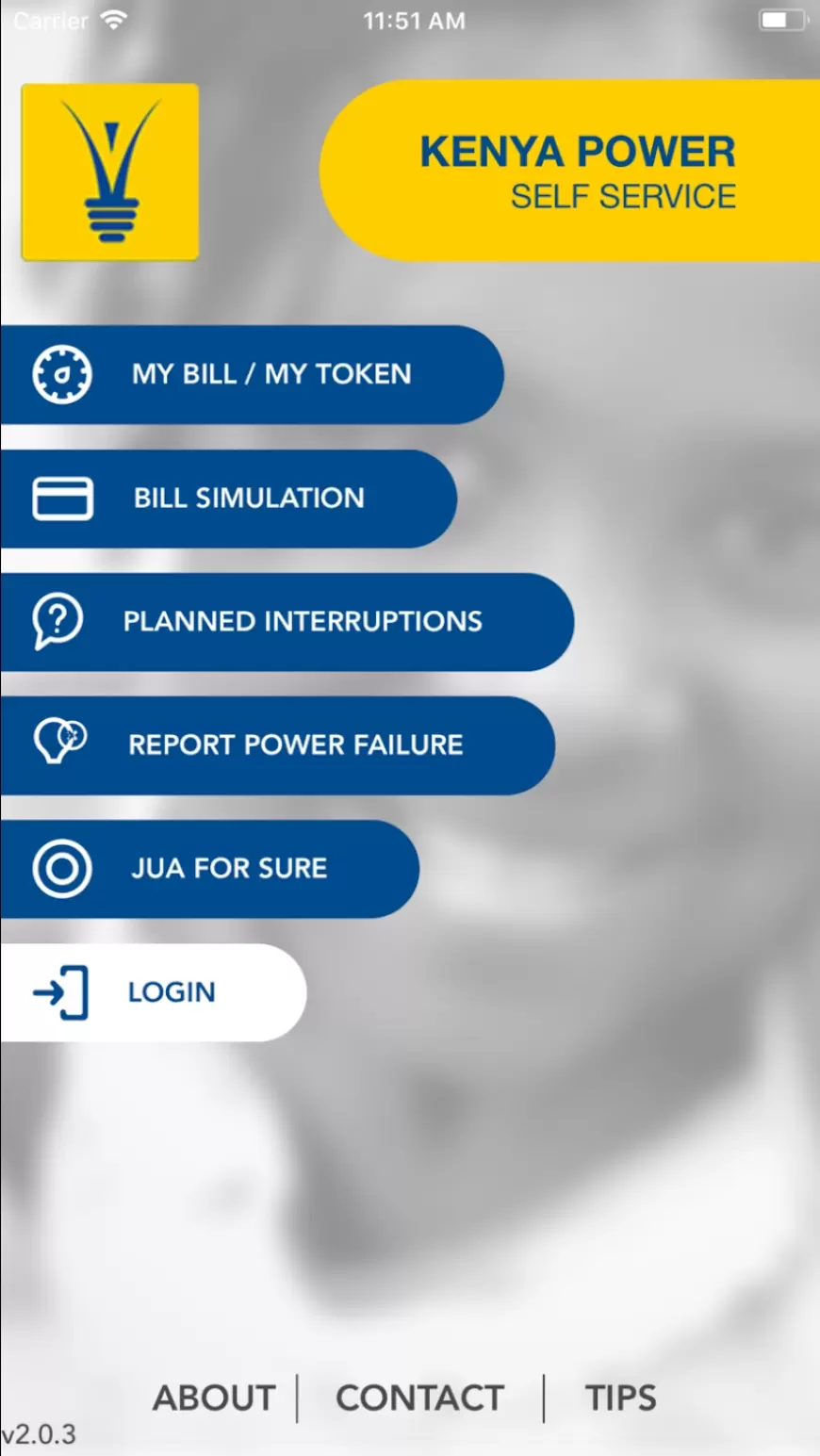
For an even more convenient experience, KPLC offers the "My Power" mobile app. Available for Android and iOS users, the app brings the functionality of the KPLC Self-Service Portal to your mobile device. This means you can manage your electricity account on the go, anytime, anywhere. Here's what you can do with the app:
- Access all the features of the Self-Service Portal.
- Pay bills, purchase tokens, and check your electricity usage.
- Report outages and apply for new connections directly from your phone.
The app is a testament to KPLC's dedication to leveraging technology for enhanced customer service and convenience.
Advanced Features: Prepaid and Postpaid Power Meters
Understanding your meter options is crucial for efficient power management. KPLC offers two types of meters:
- Prepaid Power Meters: These meters function similarly to prepaid mobile phone services. You purchase electricity tokens and load them into your meter. As you use electricity, your credit decreases. A pay-as-you-go system helps you manage your consumption and expenditure more effectively.
- Postpaid Power Meters: With postpaid meters, you use electricity first and pay for it later. It's like a regular utility bill where you're billed for your monthly usage. This option is ideal for those who prefer a traditional billing system.
Both systems have unique advantages and cater to user preferences, offering flexibility and control over how you consume and pay for electricity.
READ ALSO: Safaricom Postpay Packages: How to Subscribe,Pricing And Plan Details
Conclusion
The KPLC Self-Service Portal and the "My Power" mobile app represent a significant step forward in the digital transformation of Kenya's electricity services. These platforms provide a comprehensive, user-friendly, and efficient way to manage electricity accounts, catering to the diverse needs of Kenya's population. Whether you're a tenant or a landlord, the ability to manage your electricity needs from the comfort of your home or on the move is not just a convenience; it's a necessity in our increasingly digital world.
These initiatives clearly clarify KPLC's commitment to improving customer experience through technology. The company ensures that every customer's needs are met by offering a mix of traditional and innovative services, such as prepaid and postpaid meters. The KPLC Self-Service Portal is more than just a utility management platform; it symbolizes Kenya Power's dedication to customer empowerment, convenience, and sustainable energy management.